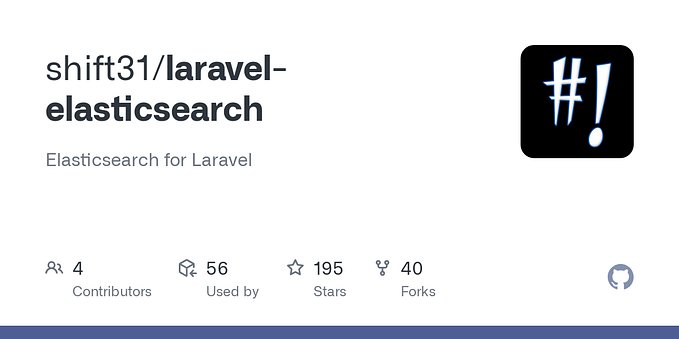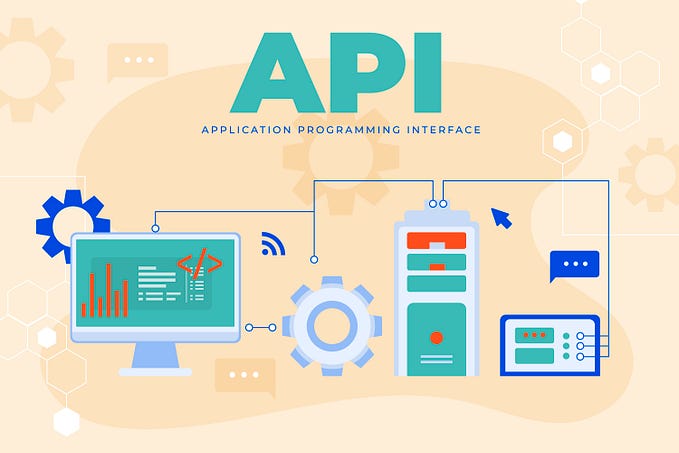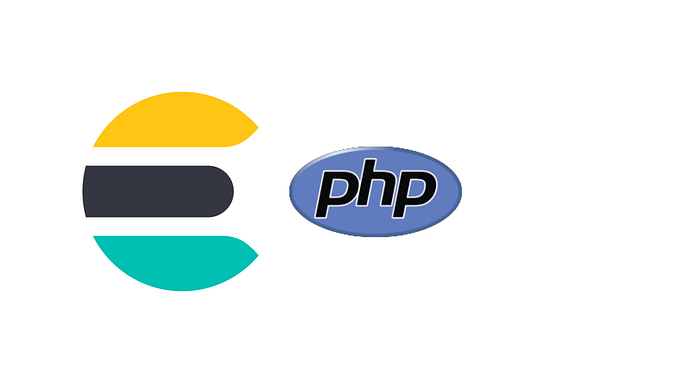Laravel Elasticsearch Integration: From Routing to Search
Introduction
In this article, we will walk you through the steps on how to set up Elasticsearch integration in your Laravel application. Elasticsearch is a highly fast, scalable, and powerful search engine, and integrating it with Laravel is a great way to add advanced search capabilities to your application.
Installation
Before you begin, make sure you have Laravel and Elasticsearch installed. Once you have Elasticsearch installed, you need to install the Laravel Scout package using the composer require elastic/scout command.
Configuring the Scout Driver
Scout is a package that is used to interact with Elasticsearch. After installing Scout, you need to open the config/scout.php file and configure the connection details for your Elasticsearch server.
return [
'default' => env('SCOUT_DRIVER', 'elasticsearch'),
'connections' => [
'elasticsearch' => [
'host' => env('ELASTICSEARCH_HOST', 'localhost'),
'port' => env('ELASTICSEARCH_PORT', 9200),
],
],
];Making Your Models Searchable
Scout allows you to automatically make your Eloquent models searchable. To do this, you need to add a searchable method to each model. For example, for your Product model, you could do the following:
use Laravel\Scout\Searchable;
class Product extends Model implements Searchable
{
public function toSearchableArray()
{
return [
'id' => $this->id,
'name' => $this->name,
'description' => $this->description,
'price' => $this->price,
];
}
}Creating Search Routes
Now that your models are searchable, you can create search routes. To do this, you can add the following to your routes/api.php file:
Route::get('/search/products', function (Request $request) {
$query = $request->get('q');
$results = Product::search($query)->get();
return response()->json($results);
});This route will search Product models based on the query sent through the q request parameter and return the results in JSON format.
Conclusion
This is a basic summary of how to set up Elasticsearch integration in Laravel. For more information, please refer to the Laravel Scout documentation.